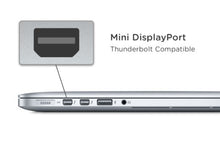|
Delivery & Payments Whatsapp/Hotline at +60176930538 Email: my@searchingc.com |
Overview
The only hardware solution that turns any Mac or iPad into a wireless second display.
- Seamlessly extend your desktop from Mac to iPad — regardless of Apple ID.
- Use an extra Mac as a second display.
- Use your Mac or iPad as the main display for Mac Mini and Mac Pro.
Work however you want — the choice is yours.

Mac-to-iPad Mode
Seamlessly extend your desktop from Mac to iPad — regardless of Apple ID. Featuring full touch support and gestures. It's like using a touch-Mac!
Mac-to-Mac Mode
NEW! Use an extra Mac as a second display. Perfect for anyone with multiple Macs — works on older Macs too!
Headless Mode
Harness the power of your super computer! Use your Mac or iPad as the main display for Mac Mini and Mac Pro
SETS UP IN SECONDS
Connects Over WiFi or USB
Simply plug in Luna, launch the apps, and watch it automatically connect! Luna Display runs on our proprietary LIQUID Technology — which guarantees crystal clear image quality, reliable performance, and wireless flexibility.

STREAMLINE YOUR WORKFLOW
Full Touch Support & Gestures for iPad
Luna acts as a complete extension to your Mac, with full support for external keyboards, Apple Pencil, and touch interactions. It literally turns your Mac into a touchable device.
Astropad and Luna Display

Serious Tools for Digital Artists
Luna fully integrates with Astropad — our award-winning drawing software that turns the iPad into a professional graphics tablet for Mac. Astropad allows you to draw directly into creative Mac programs such as Photoshop, using pressure input from the Apple Pencil.
Luna extends both Astropad Standard and Astropad Studio to provide the ultimate drawing experience with the best second screen solution for iPad. If you are a creative professional, Luna has been designed with you in mind.
Choosing Your Luna Display Unit Type
Luna Display is available in two models: USB-C and Mini DisplayPort. This is a guide to help you pick the right model for your Primary Mac. (Luna Display dongle is not required for your Secondary Mac or iPad).
Which Macs support USB-C?
USB-C is an option available on the most recent Macs. Here is a complete list of Mac’s that support USB-C:
- iMac (Retina 5K, 27-inch, 2017)
- iMac (Retina 4K, 21.5-inch, 2017)
- iMac (21.5-inch, 2017)
- iMac Pro (2017)
- MacBook Pro (2016 and later)
- MacBook (2015 and later)
- MacBook Air (Late 2018 or later)
- Mac mini (Late 2018 or later)

Which Macs support Mini DisplayPort?
Most Macs after 2008 and prior to 2016 have Mini DisplayPort; however, we require Luna Display only be used on Macs from 2011 or later. Here is a list of Macs with Mini DisplayPort that support Luna Display:
- iMac (Early 2011 to Late 2015)
- MacBook Pro (Late 2011 to Mid 2015)
- MacBook Air (Late 2011 to 2017)
- MacBook (Late 2011 to Mid 2010)
- Mac Pro (2011 or later)
- Mac Mini (Early 2011 to Late 2014)

How do I determine which model Mac I have?
Find out which year and model Mac you have by going to the Apple menu in the upper left of your Mac and selecting “About this Mac.” Inside the window that appears, you’ll see the model and year of your Mac.


Can I use an adapter?
We do not recommend using Luna Display with any kind of USB-C or Mini DisplayPort adapter. All of the adapters we have tested do not implement Mini DisplayPort or USB-C properly, even Apple’s adapters. To guarantee reliable performance, Luna Display must be plugged directly into your Mac.
Luna Display turns any Mac or iPad into a wireless second display for Mac. Available for Mini DisplayPort or USB-C, Luna sets up in seconds and instantly works with your existing Wi-Fi.
Warranty: 1 year